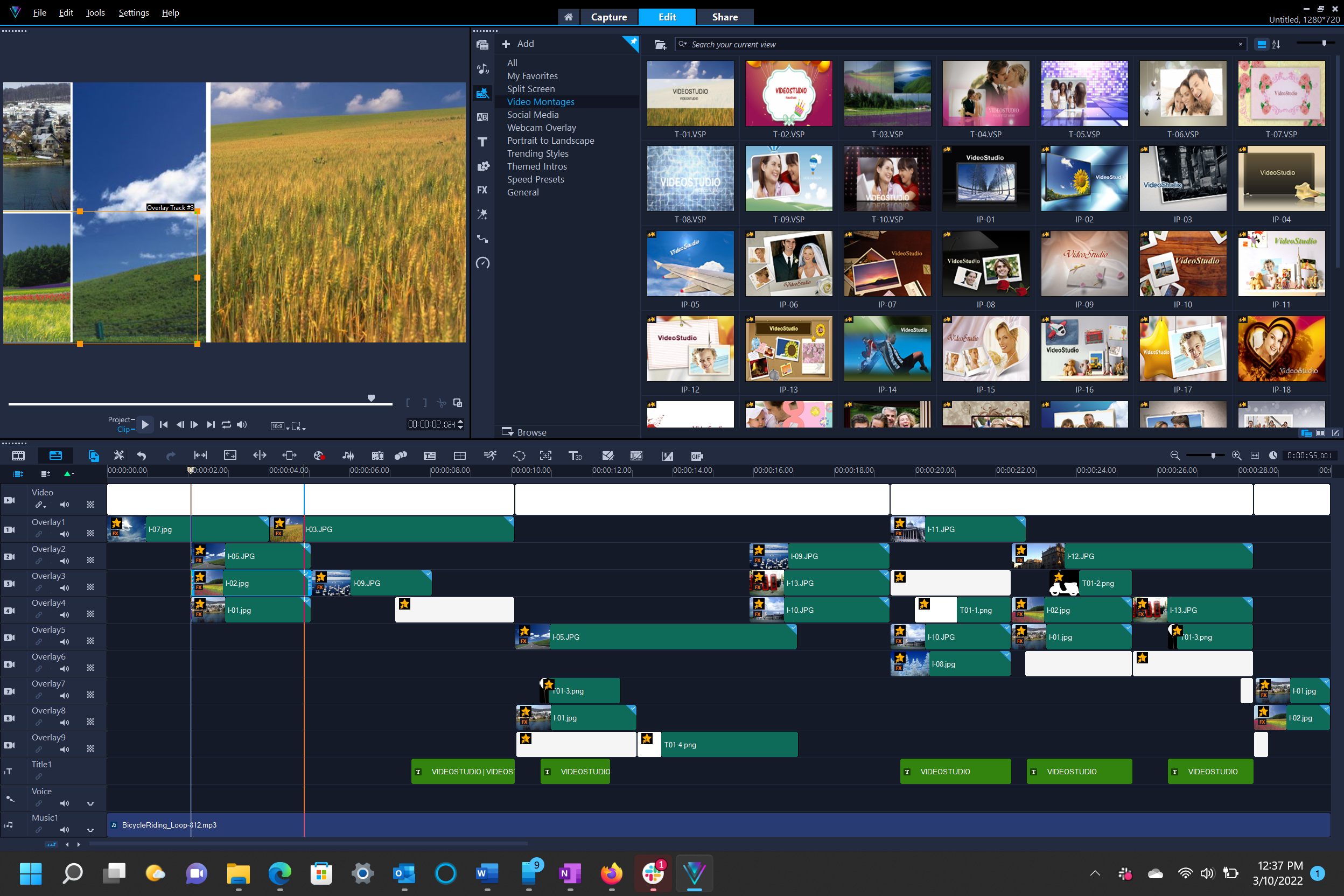Professional video editing requires powerful tools that provide precision, flexibility, and efficiency. Whether you’re working on a feature film, commercial, or personal project, having the right software can make a significant difference in your editing workflow. This guide highlights some of the top tools for professional video editing, each offering unique features and capabilities.

Adobe Premiere Pro
Adobe Premiere Pro is a leading video editing software widely used in the industry:
- Versatile Editing: Offers a range of tools for cutting, trimming, and arranging clips with precision. Supports various video formats and resolutions.
- Advanced Features: Includes multi-camera editing, color correction, and effects. Integrates seamlessly with other Adobe Creative Cloud applications.
- Customization: Allows for extensive customization through plugins and extensions. Users can tailor the workspace and tools to fit their needs.
Adobe Premiere Pro is ideal for professionals seeking a comprehensive and flexible editing solution.
Final Cut Pro X
Final Cut Pro X is a popular choice for Mac users, known for its powerful features and intuitive interface:
- Magnetic Timeline: Simplifies editing by automatically adjusting clips and transitions, making the editing process more efficient.
- High-Performance Editing: Utilizes advanced rendering and optimization for smooth playback and faster exports. Supports 4K and HDR content.
- Creative Tools: Offers advanced color grading, audio editing, and effects. Includes a wide range of built-in plugins and transitions.
Final Cut Pro X is excellent for Mac users looking for a robust editing tool with a user-friendly experience.
DaVinci Resolve
DaVinci Resolve combines professional editing with powerful color correction tools:
- Comprehensive Editing: Features a complete set of editing tools, including multi-track editing, trimming, and effects.
- Advanced Color Grading: Known for its industry-leading color correction and grading capabilities. Provides precise control over color and lighting.
- Collaborative Workflow: Supports multi-user collaboration, allowing editors, colorists, and sound engineers to work simultaneously on the same project.
DaVinci Resolve is ideal for projects requiring advanced color grading and collaborative editing.
Avid Media Composer
Avid Media Composer is a time-tested tool used in film and television production:
- Robust Editing Tools: Provides a wide range of editing functions, including multi-camera editing, precise trimming, and effects.
- Media Management: Features advanced media management and organization tools, making it suitable for large projects with extensive footage.
- Industry Standard: Widely used in professional environments, offering a proven track record for reliability and performance.
Avid Media Composer is perfect for high-end productions and professional editors needing advanced media management.
HitFilm Pro
HitFilm Pro offers a combination of editing and visual effects capabilities:
- Integrated VFX: Combines powerful editing tools with advanced visual effects and compositing features. Includes a range of effects, transitions, and 3D tools.
- User-Friendly Interface: Provides a straightforward and accessible interface for both beginners and experienced editors.
- 3D Compositing: Supports 3D model integration and compositing, allowing for more creative and dynamic visual effects.
HitFilm Pro is a great choice for editors looking to integrate visual effects and advanced compositing into their projects.
Adobe After Effects
Adobe After Effects is the go-to software for motion graphics and visual effects:
- Motion Graphics: Offers extensive tools for creating animated graphics, titles, and effects. Ideal for enhancing videos with dynamic visual elements.
- Visual Effects: Provides advanced features for compositing, tracking, and special effects. Integrates well with Adobe Premiere Pro for seamless workflows.
- Plugins and Extensions: Supports a wide range of plugins and extensions to expand its capabilities and enhance creative options.
Adobe After Effects is essential for editors needing advanced motion graphics and visual effects.
Blender
Blender is a free, open-source tool with capabilities for both video editing and 3D animation:
- Versatile Features: Includes a built-in video editor with cutting, trimming, and effects tools. Also supports 3D modeling, rendering, and animation.
- Customization: Offers extensive customization options through scripts and add-ons. Suitable for users who need a comprehensive toolset for video and animation.
- Community Support: Benefits from a large and active community, providing support and resources for learning and troubleshooting.
Blender is an excellent choice for those seeking a free, versatile tool for both video editing and 3D animation.
Conclusion
Choosing the right video editing tool depends on your specific needs and workflow. Adobe Premiere Pro, Final Cut Pro X, DaVinci Resolve, Avid Media Composer, HitFilm Pro, Adobe After Effects, and Blender each offer unique features and capabilities for professional video editing. By selecting the tool that best fits your project requirements, you can enhance your editing efficiency and produce high-quality, engaging videos.